|
Status Form
During processing, ExcelPipe displays the current status.
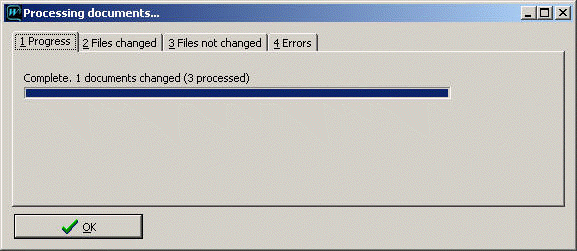
Progress
The current document being processed.
Files changed
The documents that have been changed i.e. where a replacement has occurred. You can copy this list to the clipboard to paste it into another document by right clicking on the field.
Files not changed
Documents where no replacement occurred. You can copy this list to the clipboard to paste it into another document by right clicking on the field.
Errors
If any errors occur, this tab becomes visible, and displays any errors that were encountered, such as documents requiring a password for open or modify.